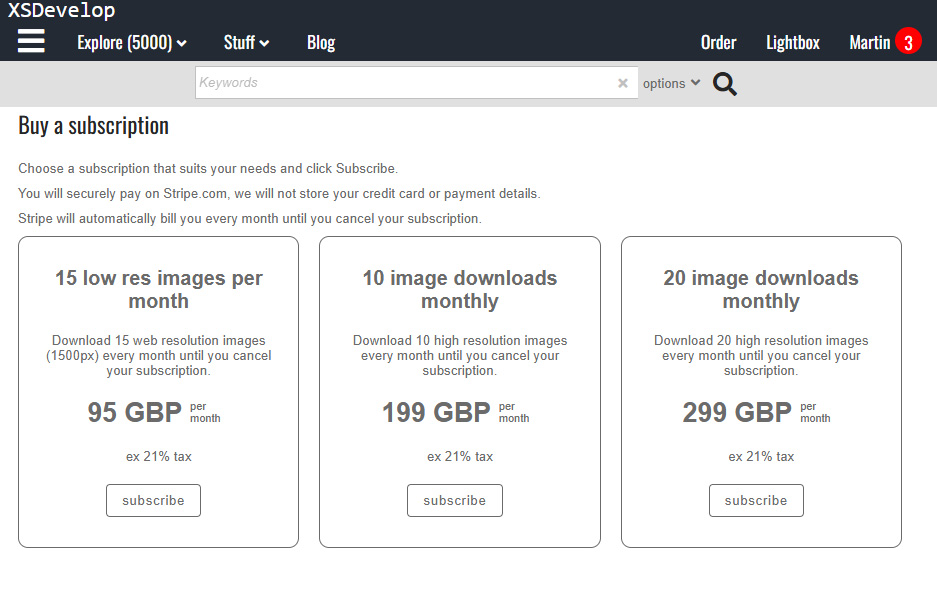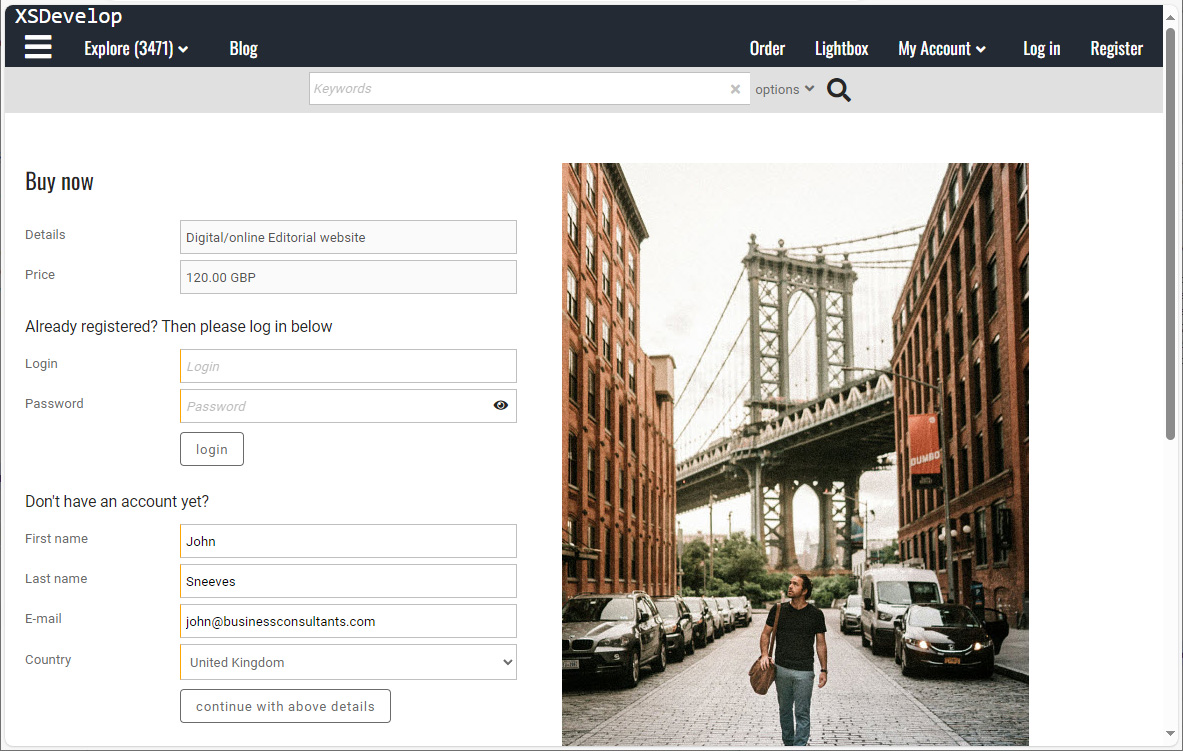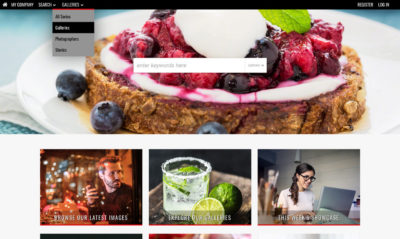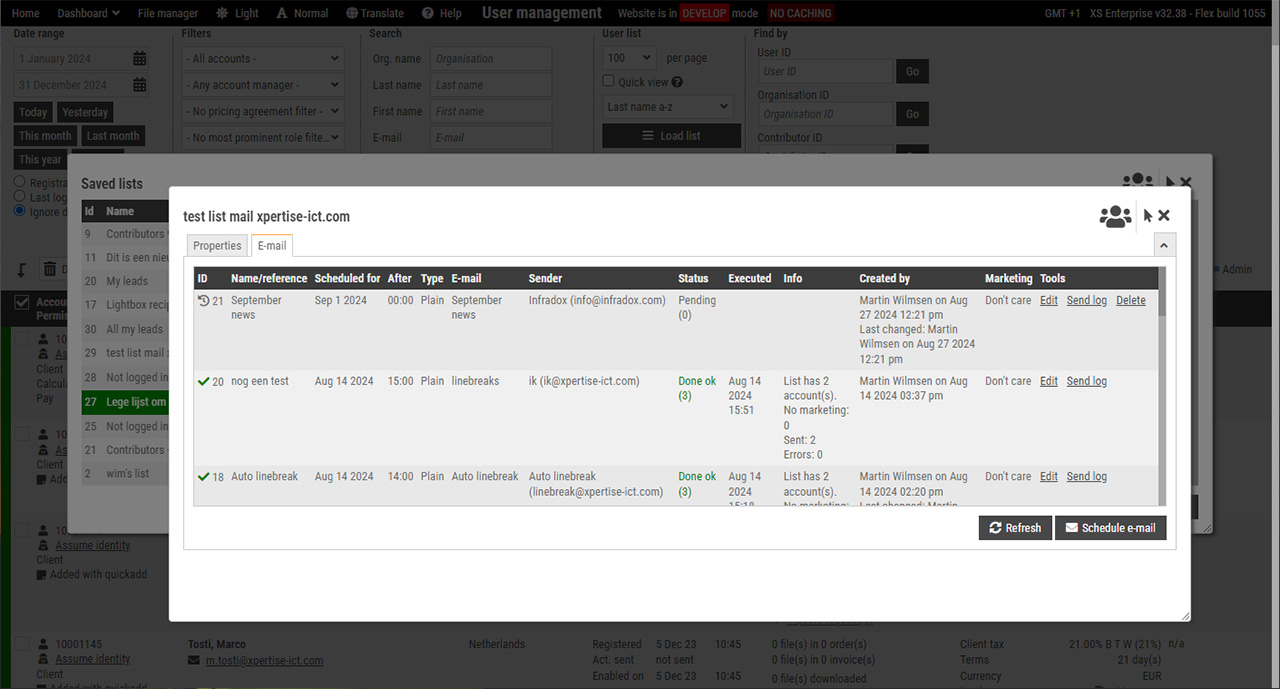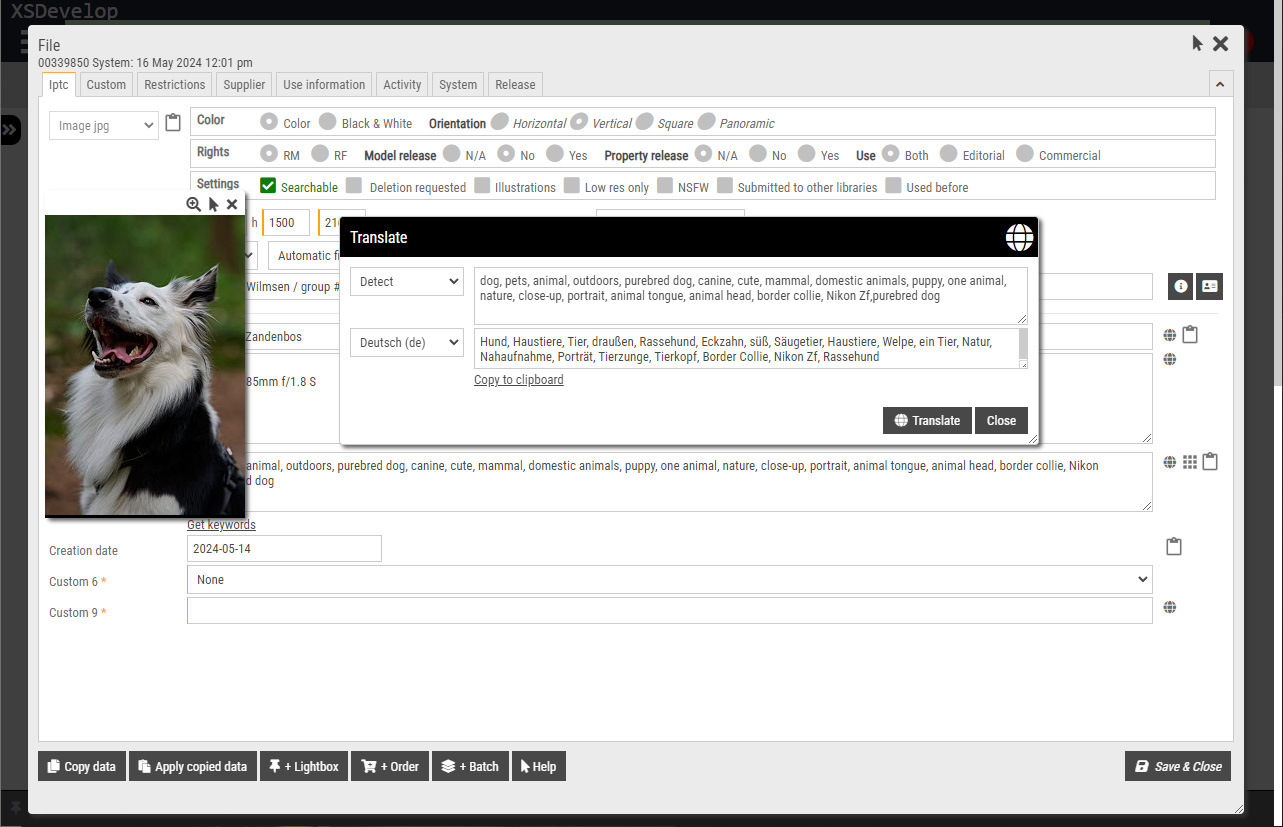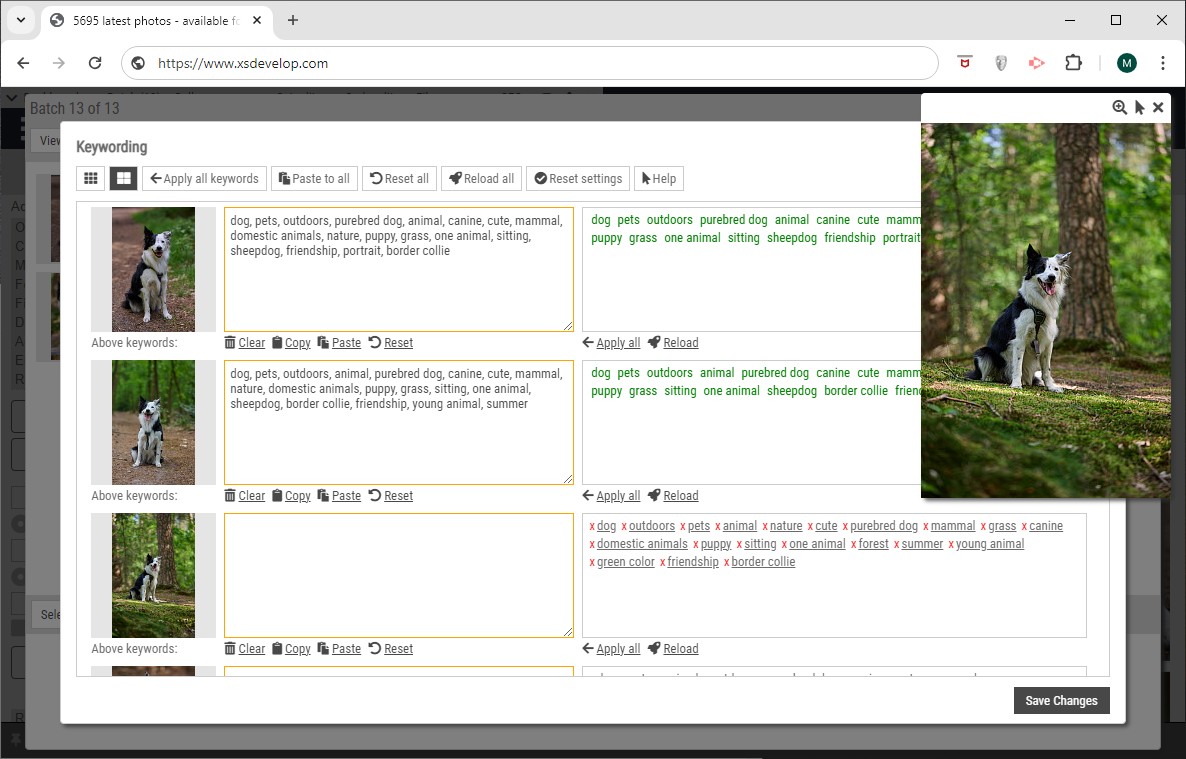In the Infradox Knowledge base you’ll find many tutorials and informative articles for website managers, staff members and developers. You can also have a look at our FAQ.
Configuring your website and Stripe for subscriptions
Introduction Infradox websites on version 32.42 have support for automatically renewing subscriptions that can be bought and paid for online via Stripe. This
Setting up high resolution cloud storage
Introduction Setting up additional 3rd party cloud storage that has a copy of all your files serves multiple purposes: Offsite backup All files
Buy now function
Introduction The custom implementation of the "Buy now" process that is described in this article - will make it possible to immediately register
Problems with cookies, sessions, logging in or being logged out
How it works To be able to use SEO friendly url's - aka clean url's - Infradox websites use cookies. Cookies are saved
User account lists, bulk updates and bulk e-mail
Introduction All staff members have a personal list of user accounts called My list. This list can be loaded into the user management
Translation API’s
Introduction With Infradox version 32.37 or later, you can use API’s to translate metadata and/or website text, HTML, labels et cetera. The infradox
AI keywording API’s
Introduction With Infradox version 32.36 or later, you can use AI API's to have images "visually" analysed in order to get photo keyword
Problems with sending or receiving website e-mail
Introduction Infradox websites use your own mailbox to send all e-mail from the website (unless configured otherwise on your request). E-mail is sent
Data import templates
Infradox backoffice offers several functions to import data from e.g. legacy systems. You can also ask Support to take care of data imports
A web solution for managing sales, royalty payments and self-billing invoices
Happy with your current website, but in need of a solution to manage sales and pay royalties? We can help! All Infradox XS
Working with synced sub websites
Introduction This article is about having a main website, and one or more sub websites on the Infradox platform. The main website automatically
Configuring Stripe for online payments
Introduction Infradox websites on version 32.19 or later can use Stripe for online payments of download orders (in addition to PayPal). For detailed
Responsive images slideshow with WebP support
Introduction Large photo slide shows on your website home page look good. But as you may have found out, it’s not easy to
WebP support
In Infradox version 32.19 we introduced WebP support.
Configure Google Workspace for website mail relay
Introduction As per 30 May 2022, Gmail will no longer allow 3rd party apps or devices to sign in with username/password only. You
Customizing the admin dashboard and toolbar
For Infradox Flex version 32.17 and later
Video ingestion
For Infradox Flex version 32.17 and later
Recovering deleted files
This article explains how you can recover deleted files – for Flex 32.12 or later
Custom script for the HTTP uploader
If you want to use your own script in the HTTP uploader, add the xsuploader Javascript object to “Uploader script (88)” in the
How to configure localised keywords
This article explains how you can configure localised keywords, i.e. how to use different fields as the keywords field depending on the selected