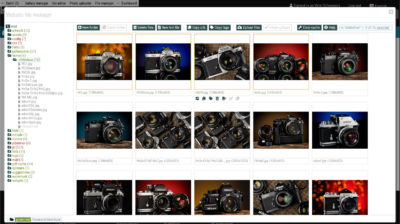In the Infradox Knowledge base you’ll find many tutorials and informative articles for website managers, staff members and developers. You can also have a look at our FAQ.
Loading custom HTML with Ajax
If you have created custom HTML with the code editor, you can load it dynamically with an Ajax call. This can be used
Custom script for forms
If you want to use your own script in form pages and/or dialogs, add the xsforms Javascript object to “Form pages script (53)”
Processing files
This article provides information about the different file processing queues
Rule based royalties percentages
This article explains how you can apply royalties percentages based on values in the metadata. For Infradox Flex 32.9 or later.
SEO configuration for Flex
This article describes all the SEO related settings for Flex websites. This page was updated on 29 October 2021 with information about localisation
Using the full text search engine
This article explains how you can use the Infradox full text search engine Recommended reading Search results ordering and ranking Search filters and
Importing restrictions and reservations with Job server
This article explains how you can import time-based file restrictions and reservations from a CSV file with the Job server function.
Favicons, Android and Apple Touch icons for your website
The favicon is a small icon that is recognized by your PC’s web browser and other websites. This small icon is displayed in the
Website customising: CSS tricks
The Infradox system can be customised by adding CSS – this article lists a number of simple CSS tricks that you can use.
High Density Display support and Dynamic thumbnail loading
Starting with version 31.2, Infradox websites have support for High Density Displays (e.g. Apple Retina) built-in. The goal of such displays is to
Using the File Manager
In version 31.2 or later, you’ll find the File manager button in the Admin toolbar at the top of your screen. The File
Search results ordering and ranking
This article explains how you can change the order in which search results are displayed.
Changes in 31.2 (developers documentation)
This article is for developers – it describes the changes that have been made in version 31.2 that may affect website customisations if
Customizing check boxes and radio buttons
This article describes how you can customize the check boxes and radio buttons
Cart and Order/download page Frequently Asked Questions
This article lists a number of frequently asked questions with regards to the cart page and the order download
Configuring an SPF record in DNS for sending email from your website
What does SPF mean Sender Policy Framework (SPF) is a security measure to block unsolicited/unwanted email (spam). It is an email validation protocol
Working with Font Awesome icons
This article describes how you can work with Font Awesome icons
Asynchronous download jobs
Infradox 31.2 lets staff members and website users post download jobs.
Price agreements and subscriptions
Infradox version 31.2 supports pricing agreements that you can link to user accounts. This function can also be used for subscriptions. Support for
Overriding the quick search or advanced search function
This article explains how you can override the Infradox search functions with Javascript (version 31.2 or later).