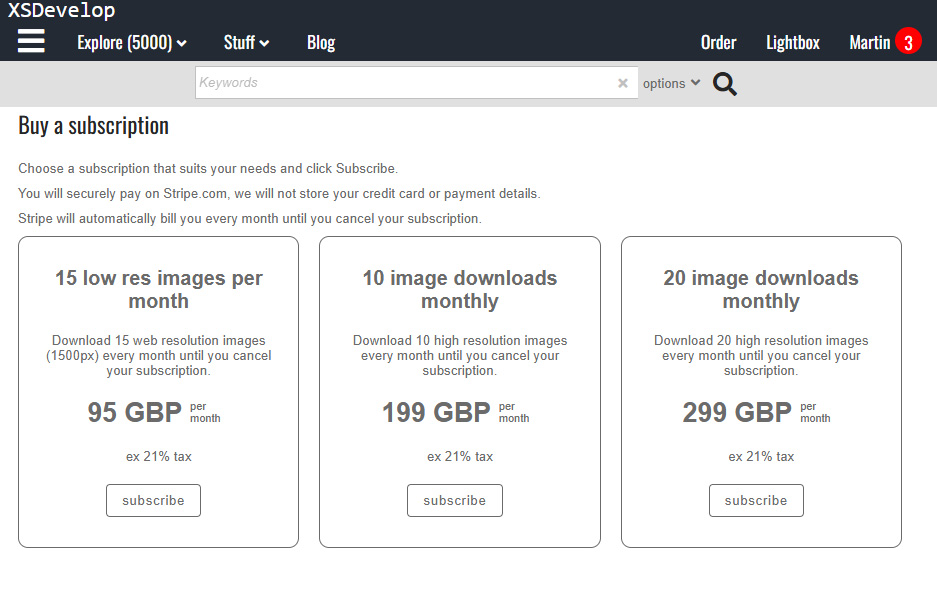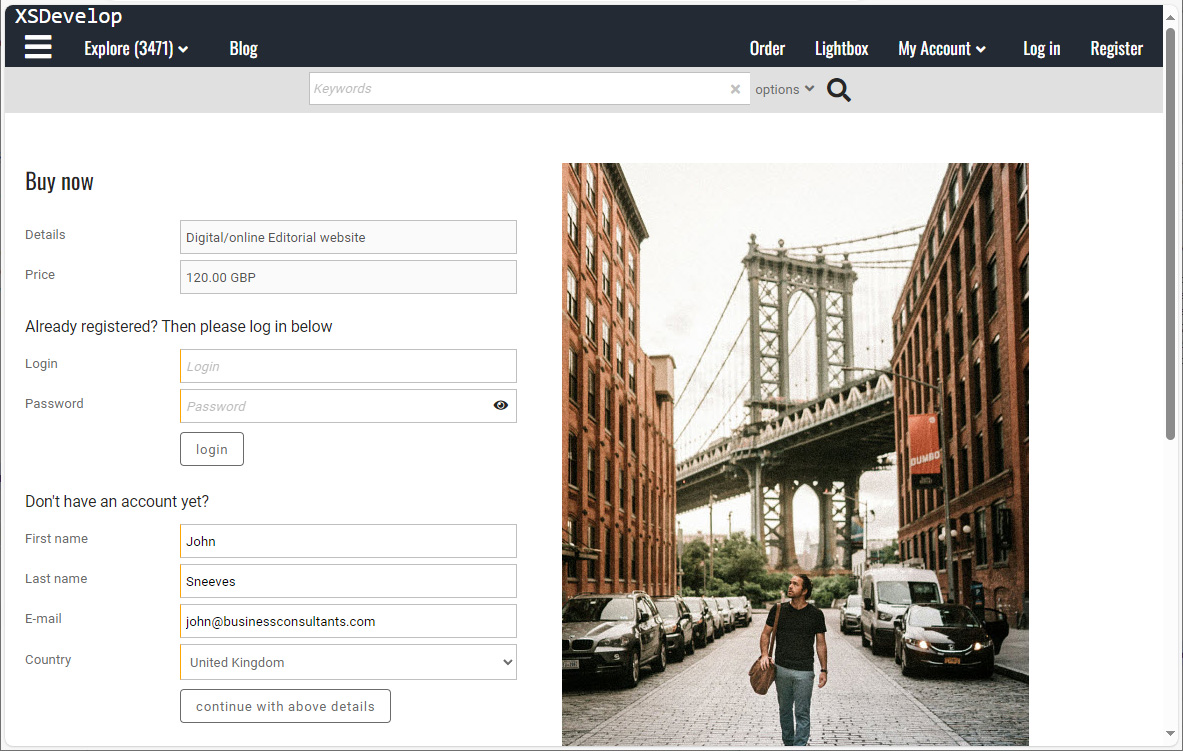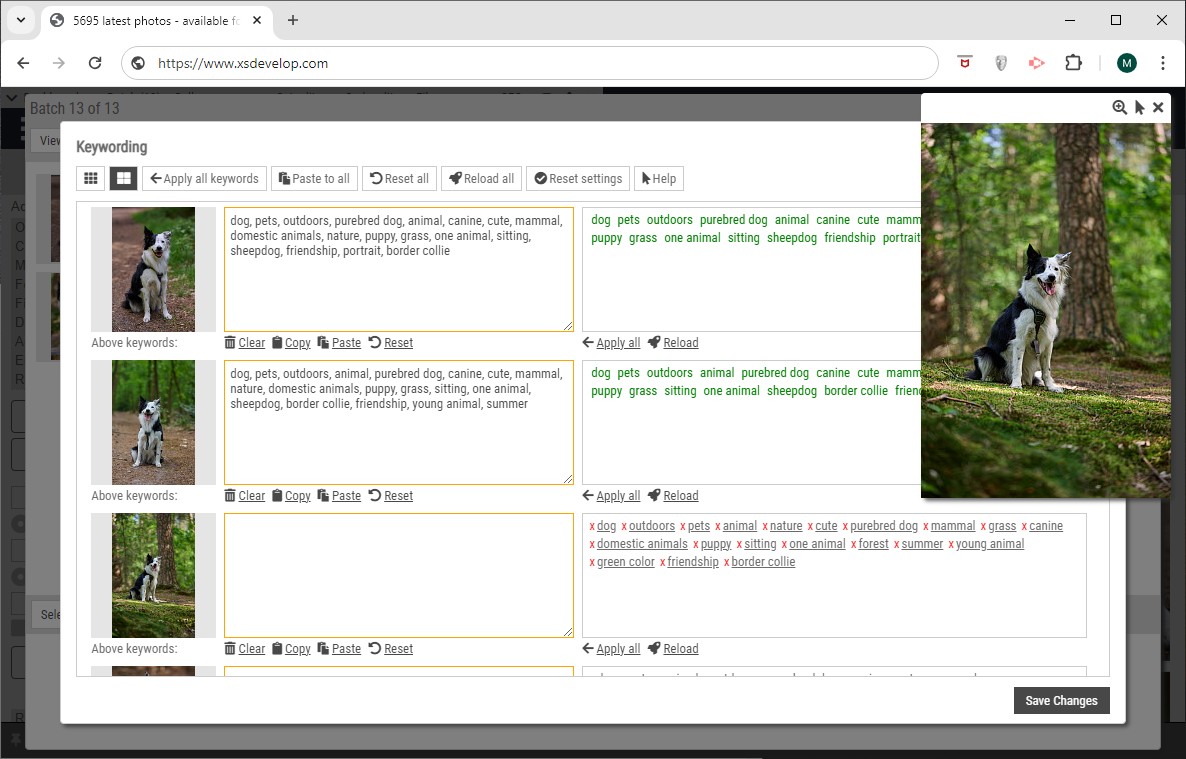Infradox XS is a standardised template-driven system. Many of its functions – as well as the look and feel of the client facing pages – can be simply customised with settings in back office. Furthermore, there’s a built-in code editor that lets you apply your own CSS and Javascript. You can use JQuery and it’s possible to add external fonts, script plugins and so on. You can change existing templates, and you can create custom pages too. All the texts that you can see on the client facing pages can either be changed with the in-page editor, or it can be changed by editing the “constants” files that have e.g. messages, labels et cetera.
Although Infradox websites can be completely customised, its core script files do rely on certain elements (with specific id’s and/or class names) to be available in the page – which is something you have to take into account. Note that many of the core functions can be overridden by custom made functions. It is recommended that developers read the available documentation first.
Xpertise can be contracted to implement your web design, but you can also contract 3rd parties to work on your website for you. We do offer support to 3rd party designers and developers.
Below are a few pointers for 3rd party web designers:
- Design for different screen sizes (responsive) and include mockups showing the results you’re after when viewing the website on desktops, tablets and phones.
- Understand the functionality of the XS platform before you start. Note that different/more functions may be available for e.g. logged in users, administrators, contributors – compared to what’s available to guest users.
- If you want to offer different functions than what you can see on other websites on the Infradox platform, do contact us – it may very well be possible without having to go the bespoke route.
- Be specific in your descriptions – “slightly darker” and “a bit bigger” leave too much room for misinterpretation 😉
- Send us your design mockups as PDF’s, Photoshop files, or jpeg images.
- Please tell us the HTML hex or RGB color codes of all the colors you want to use (e.g. “#000000” as opposed to “black”).
- List the names of the fonts and font attributes that you want to use, and where (and how) you want to use each of the fonts. You can use Google fonts.
- Send us your web graphics (e.g. logos, icons et cetera) in at least twice the size that you want to use in your pages. So if you have a logo that you want to display as 200×200 pixels, send us a logo that’s 400×400 pixels.
- Send us your web graphics as either PNG or SVG with a transparent background. SVG files are scalable and better for websites that need to support different screen sizes and high density screens (e.g. Apple Retina displays). You can also send us PSD files.
Customising XS websites
To learn more about customising XS websites, please read the following articles:
- Infradox XS customisation
- Using the code editor
- Custom CSS
- Working with the Infradox script library
- Infradox URL’s explained
- Adding custom pages
- Custom gallery pages
- Modal previews
Feel free to create a support ticket on xpertise.zendesk.com. Skype sessions are also possible if you want to discuss the process.