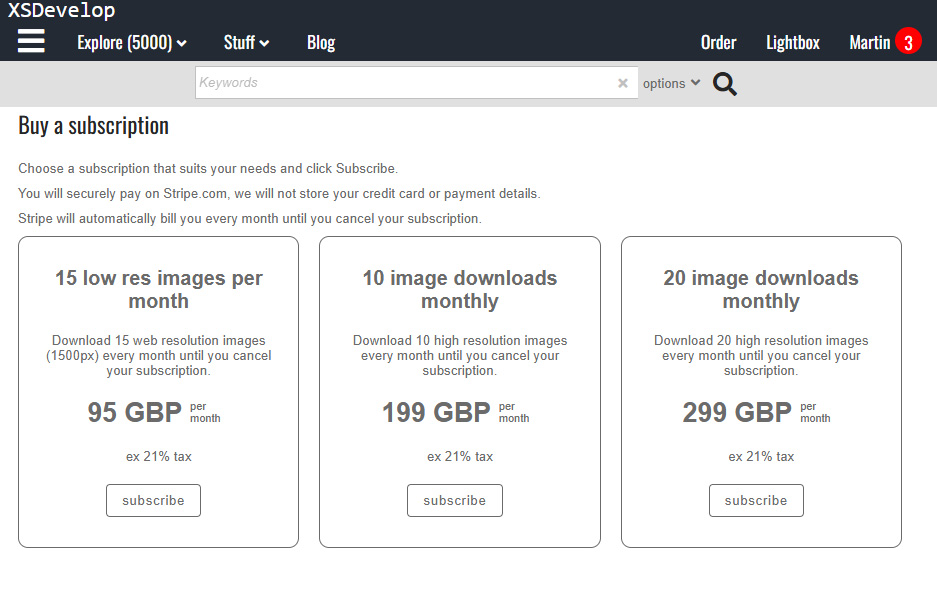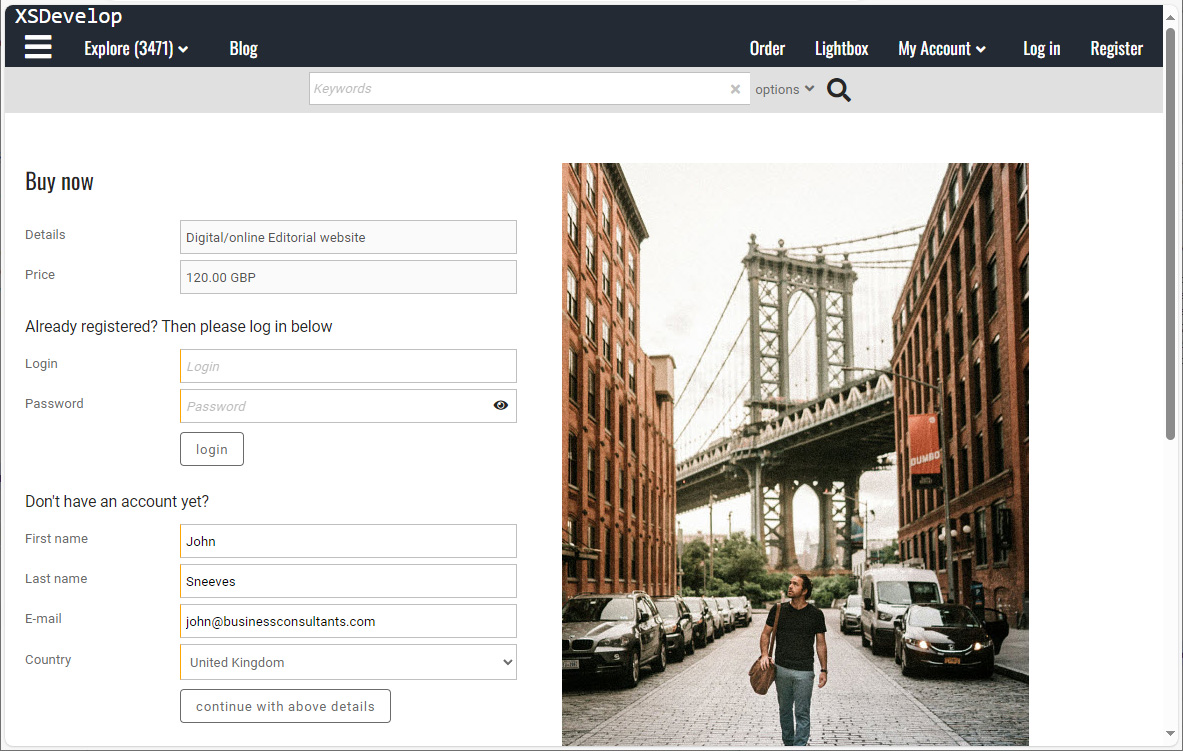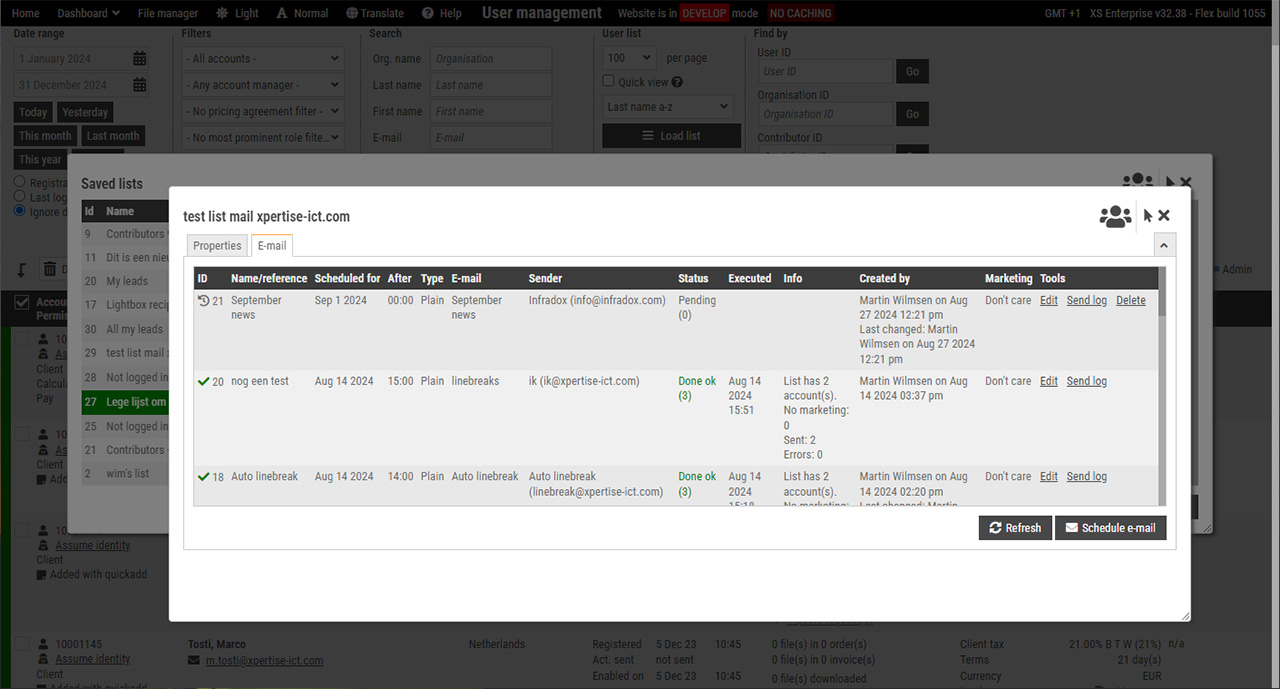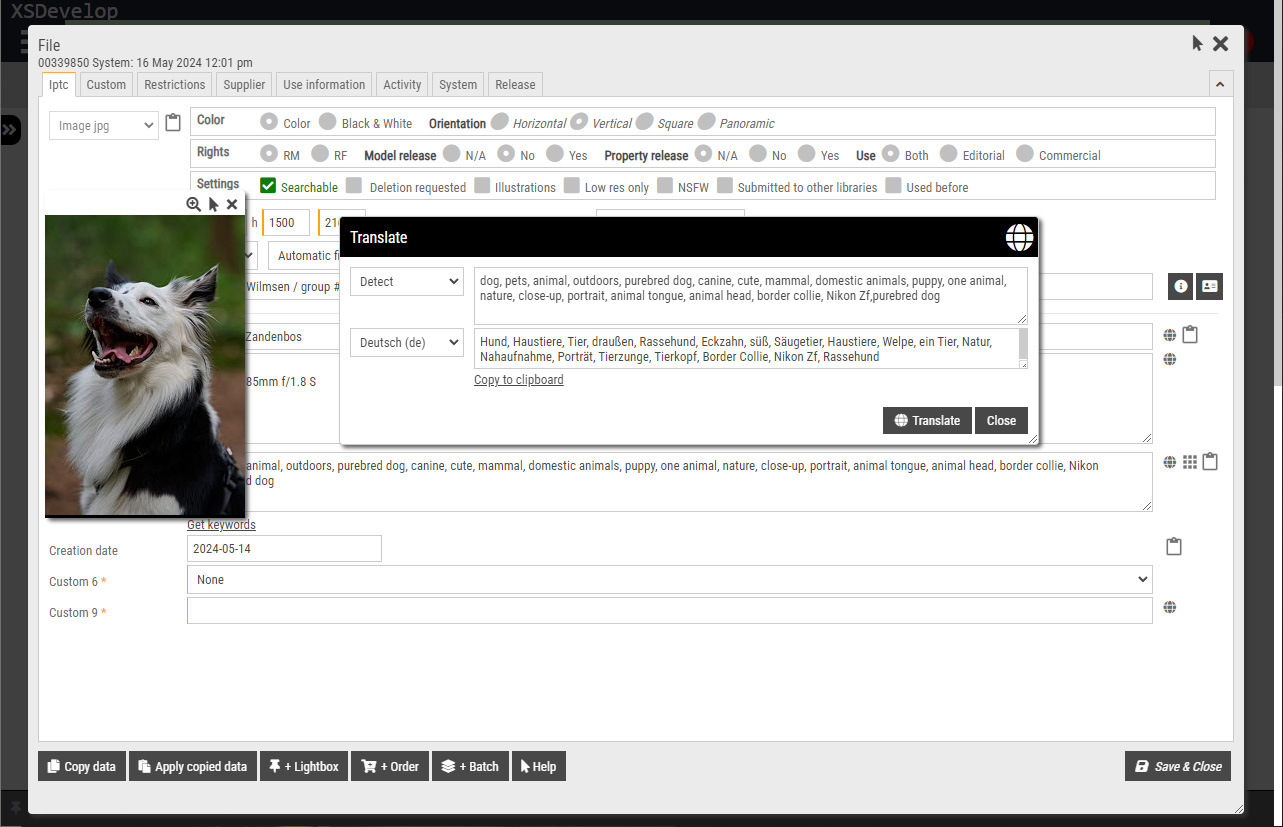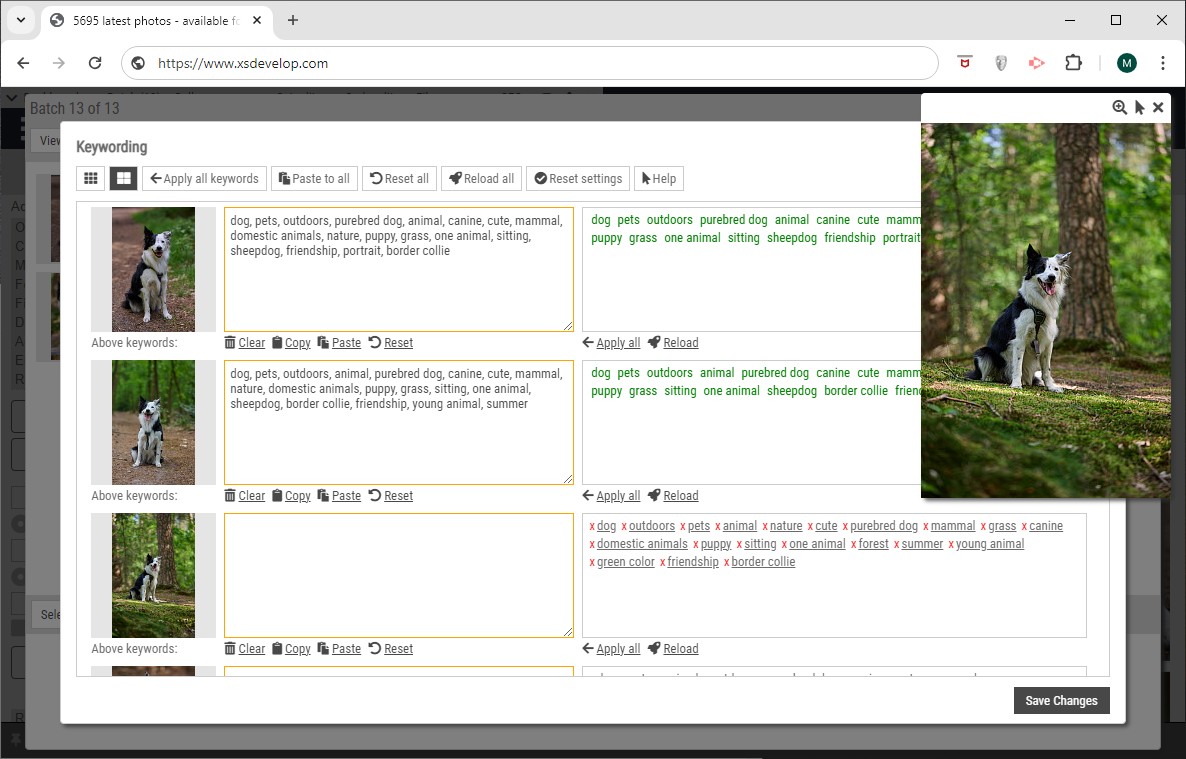PACA (short for Picture Archive Council of America) have a PacaSearch API, which is an aggregating search engine for PACA members.
Your website already supports the PACA API calls and it does not require additional software or licences. PACA api calls will be accepted only if the request is executed from an IP in the PACA IP range (this is taken care of automatically). If you want to appear on their website, then contact them and send them a link to this article. Click here to learn more about PACA.
Retrieving file count information
The Paca system checks once daily for the number of files in your database. The following two calls are available for this purpose:
http://www.website.com/searchdata/stills/count
Returns the number of stills in your database
http://www.website.com/searchdata/motion/count
Returns the number of videos in your database
Note that www.website.com must of course be replaced with your website name.
The response for the above calls will look something like this:
The datetime attribute uses the yyyymmdd hh:mm am/pm format.
Retrieving keyword count and search information
The following call is used to retrieve the results count and search URL for one or more keywords:
http://www.website.com/searchdata/stills?keywords=amsterdam
The above call will return the results count and your website’s search URL.
When searching for more than one keyword, use a + sign to seprate the keywords.
http://www.website.com/searchdata/stills?keywords=amsterdam+street+people
By default, an AND search is executed. It is possible to use Boolean queries too. For example:
http://www.website.com/searchdata/stills?keywords=(amsterdam+or+rotterdam)+and+(man+or+woman)
The response will look something like this: