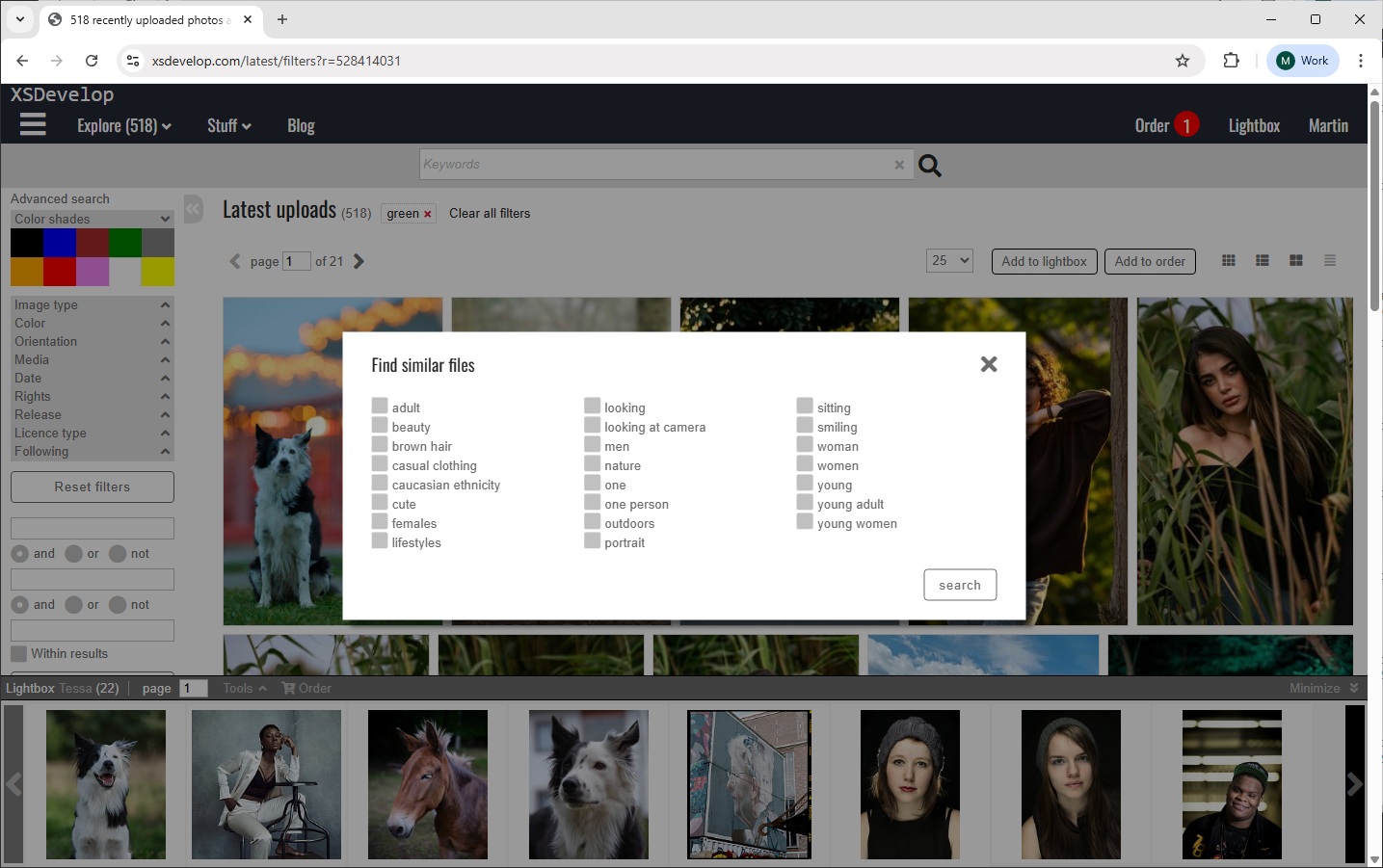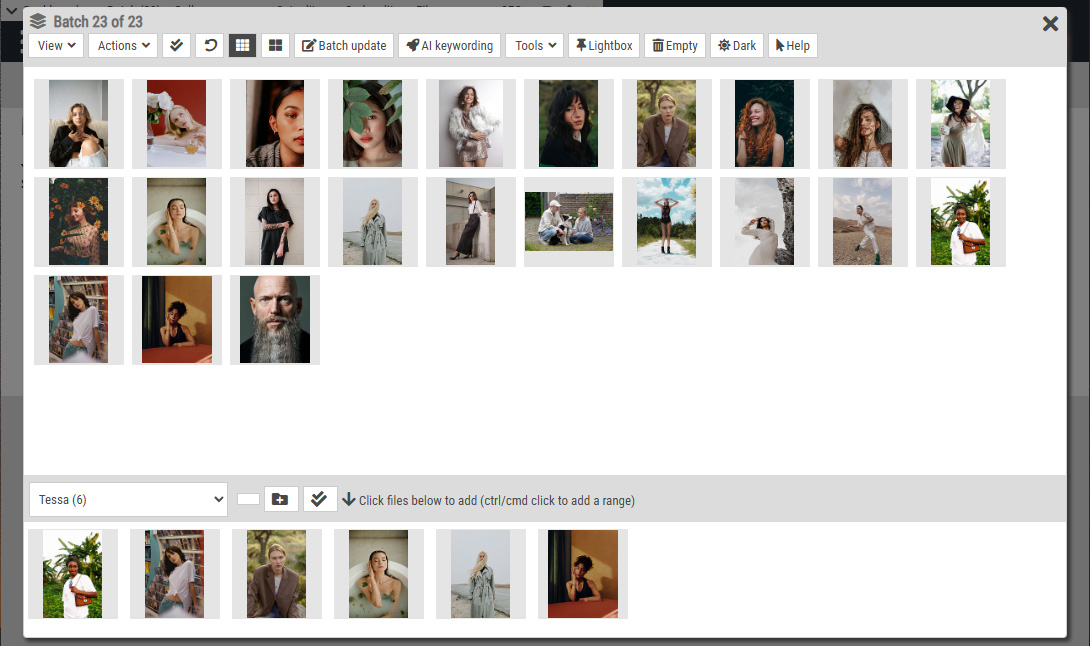Release date 7 November 2025
Scroll down for the screen recording.
AI Keywording
- This function can now use existing smaller images from the cache folders to fetch keywords, i.e. without having to generate a comp image first.
Site configuration
- You can now disable the “Website is in production mode” message box.
Backoffice logs
- Added “All time” to the “Most searched for” and “Most previewed” logs.
- The logs that have thumbnails now let you toggle between small and larger thumbnails.
Gallery Manager dialog
- You can now Ctrl/Cmd click on the “More…” button to load all the galleries in a group.
- Added “Suppliers” to the “Select files” dropdown box in the bottom panel so that you can easily list files from a specific supplier/contributor.
Batch editing / batch dialog
- You can now post files to the”delete queue” while browsing search results on the client facing pages with Batch mode enabled.
- The first and last buttons more clearly reflect their disabled state (e.g. the next button will show as disabled when viewing the last file)
- Added “Reload the view” to the “Action” menu in the Batch dialog toolbar.
- You can now post files to the “delete queue” straight from the thumbnail hover menu (without having to select files first) in the Batch dialog.
Content / Metadata dialog
- Moved “System” tabsheet so that it’s the last tab in the list.
- Minor improvements to the “Change log” window (click on the Change log button on the System tabsheet).
Processing file deletes
- Several improvements with regards to cleaning up the database when processing file deletes.
- Restrictions / reservations re deleted files are now stored separatedly so that data can be recovered when rolling back deletes.
- Release data re deleted files is now stored separately so that data can be recovered when rolling back deletes.
E-mail configuration
- Added envelope icons after the e-mail options. Hover over the icon to see the name of the e-mail template used for that setting.
- New configuration options for automated payment reminders, new user e-mails, no logins since e-mails and no orders since e-mails.
E-mail templates
- Added Copy to clipboard link to e-mail template dialog.
- New templates added for automated payment reminders, new user e-mails, no logins since e-mails and no orders since e-mails.
Constants
- Added Copy to clipboard link to constants edit dialog.
Translation dialog
- Added Paste from clipboard link to dialog.
- Improved support for translating text with html formatting.
Pages & Posts
- Added pagination info to the top toolbar and optimised page loading.
- Added locking info to the overview status column.
Site configuration > Countries > Tax
- Added a “Update users” button to automatically apply tax/VAT settings based on the user’s country – to all user accounts.
Site configuration > Gallery page settings
- Added setting “Group ID for Contributor pages”.
Contributor pages
- You can now display 4 thumbnails instead of a profile photo/avatar on the contributor list and contributor profile pages. Works with Gallery manager and a dedicated gallery group (see new setting “Group ID for Contributor pages”). Example code available in the Code editor.
Following contributors
- You can now follow / unfollow contributors from the preview pages / modal previews (in addition to doing this from the profile pages). Example code available in the Code editor.
- The filter system now supports “Following”. I.e. you can create a custom search filter to filter search results for files from photographers that you follow only. And you can create an URI filter for this as well. E.g. /latest/following for latest uploads from photographers that you follow (not the same as the “My feed” page).
Preview pages
- Added the property “data-suppliergroup” to the preview container (i.e. #previewmodal and #preview) so that you can now use the supplier group id in your script
* note to deploy: site’s \apibroker\ppd cache must be cleared, and API site’s \templatecache must be cleared)
Invoice Management
- Added filters “Not sent”, “Sent today”, “Sent yesterday”, “Sent in the last 7 days” and “Sent this month” to the overview.
- Updated CSV download for new filters (above).
- The “Reminder candidates” list now lists pro forma invoices as unticked/not selected by default.
- The “Reminder candidates” dialog let’s you select whether or not exclude credit notes and invoices for which credit notes exist.
- You can now bulk update selected invoice details to change a price, discount or tax.
- Minor improvements regarding numberic inputs and dialogs on the invoice page.
- The reminders overview at the bottom of the list is dynamically updated after manually posting a new reminder.
- You can now create a restriction or reservation for selected files in invoice details, on the invoice page.
- Various search panel improvements.
Order Management
- Various search panel improvements.
Payment runs
- Added client organisation details to the payment run details CSV export.
Restrictions / Reservations
- You can now create new restrictions directly on the invoice page.
- Added creation date, created by user, change date and changed by user id columns.
- The dialog that shows the “additional files” linked to a restriction/reservation now shows the primary file first and using a different background color.
- Reworked above dialog to make it resizeable.
- The restrictions/reservations page now lets you view any linked/additional files straight from the overview – for any restriction or reservation.
- Improved the date range selection when finding restrictions that are active in a specified date range.
- Various search panel improvements.
User management
- Various search panel improvements.
- Added searching for phone numbers to the search panel (searches both user and organisation phone numbers).
- Searching for an e-mail address now also searches the “invoice to” and organisation e-mail addresses.
- Added Payment terms (days) to the Finance column of the user list.
- Reworked the “User activity” section on the user list page.
- The “Metadata” button (to download the metadata of files in a user lightbox as CSV ) did not work, this is fixed.
- Improved the “Quick find” function – you can now search for partially matching id’s and “sounds like” names.
User dialog
- You can now view the log of “automated e-mail” messages sent to the user on the “Activity” tab.
- Added a checkbox to the “Preview log” section on the “Activity” tab, so that you can hide log entries for guests.
Batch users dialog
- Added “Send reminders” and “Invoice history” to the selection criteria.
- Added “Update Send reminders” to the selection/update dialog.
- Added “Change Payment terms (days)” to the update dialog.
- Added “Country”, “Currency” and “Tax/VAT” to the selection criteria.
Comping images
- Improved error handling and added contact link with error and file info.
- Clicking the comping image will download it to your hard drive (no right-click et cetera needed).
- New setting “Quick comps” lets staff members fetch images from the low res storage folders – ignoring settings re watermarks, sizes, data injection et cetera.
Stripe payments
- Minor changes to support the most recent PHP versions.
Set editor dialog
- Reworked to allow for larger dialog sizes and to persist the dialog’s position using local storage.
3rd party master file storage
- Added support for cloud file storage using Digital Ocean Spaces.
Internal/Managed hosting
- Removed IPRange table test from Health monitor.
- Removed High load mode e-mail notifications.
- Optimised IIRF-denyIP writer.
API
- Added Access-Control-Allow-Origin to response headers
SEO
- Made a change to the JSON+LD generator to prevent empty name values in BreadcrumbList markup.
Bug fixes
- Fixed a bug that occurred when trying to delete a gallery with the bin icon in the gallery properties panel (Gallery Manager dialog).
- The “loading mask” wasn’t removed if the download log returned no rows (Backoffice > Website logs).
- Fixed a login problem that occurred with passwords longer than 60 characters.
- Fixed a bug in the bulk create and e-mail invoice PDF’s function.
- Made changes to fix a problem with syndicating file deletes for excluded supplier groups.
- The “Metadata” button (to download the metadata of files in a user lightbox as CSV on the User management page) did not work, this is fixed.
- Fixed intermittent problem that occurred when sending an invoice PDF from the invoice detail page (message “invoice1.map not found”).
- Fixed an intermittent problem with creating restrictions/reservations from within the batch dialog (dialog would not close under certain conditions).
- Fixed a problem with retrieving additional files in the bottom panel of the Batch dialog and the Gallery manager dialog.
- You could not add keywords in the HTTP uploader to files that had + signs in the file name. This has been fixed.
- Fixed a problem with the User dialog that prevented clicks when the dialog was opened from the File data dialog.
- Fixed a problem with the Supplier dialog that occurred when opening repeatedly from the metadata dialog.
Screen recording
The below video highlights most – but not all – of the changes in this version. The full details of all changes can be found above.