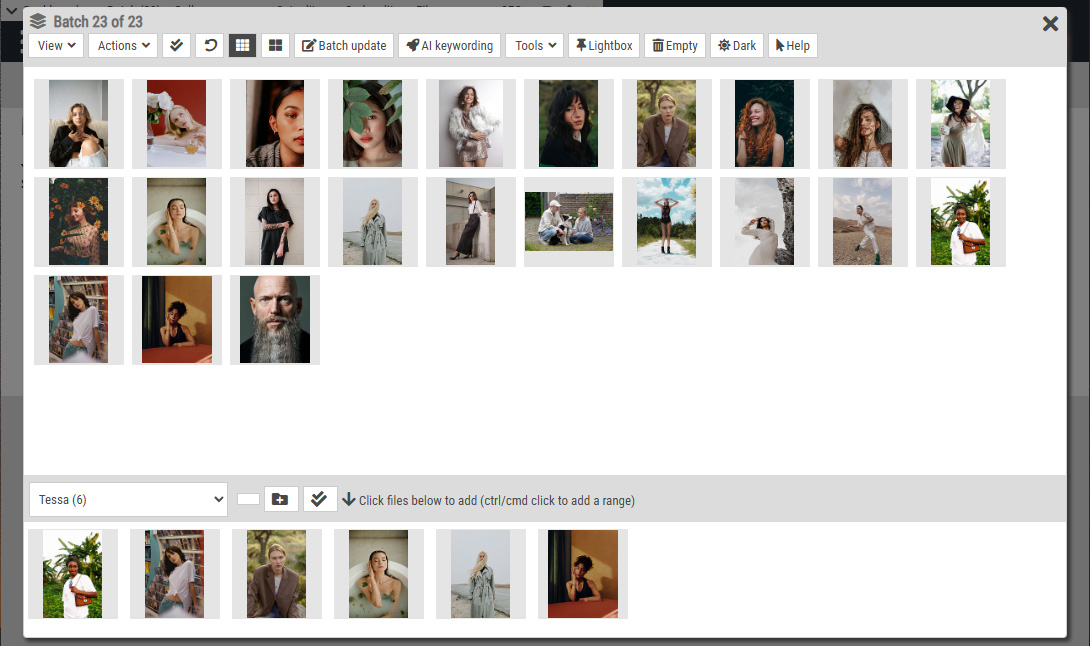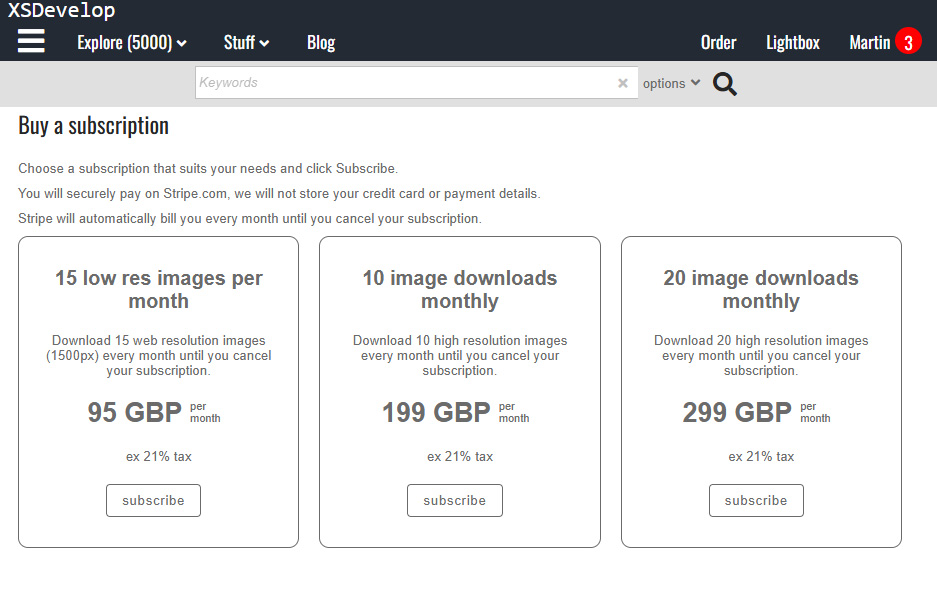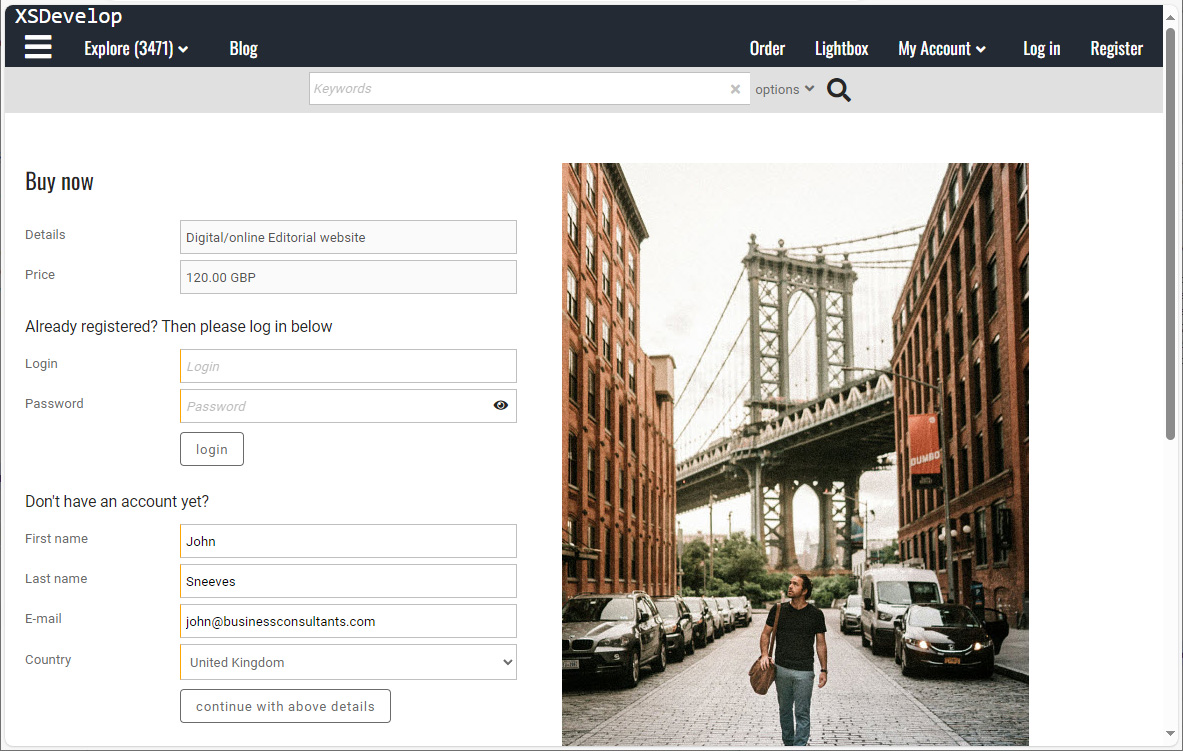Below is an overview of articles that have screen recordings about various functions.
If you’d like to see a screen recording about a specific subject, then don’t hesitate to let us know.
Articles
- What’s new in version 32.45
Subjects include: Gallery management, Deleting files, Automated e-mail, Updating user currency & tax, Batch user accounts, Contributor profiles & Following contributors, Invoice management and Restrictions & Reservations. - What’s new in version 32.44
Subjects include: Dashboard customisation, File use information dialogs, Working with lightboxes from the User management pages, Working with the batch dialog and Viewing/Download best selling files. - The Buy Now function
This article about the Buy now function with online payments, RF and the RM price calculator has 4 screen recordings. - Using the batch function to help with image research
Click the link to go to the article with a 12 minute long screen recording explaining how you can use the batch function when working on image research for your clients. - User account lists, bulk updates and bulk e-mail
This article has a screen recording that explains how you can send bulk e-mail. - AI keywording API’s
Article explaining how to use the AI keywording API’s. This article has three screen recordings.